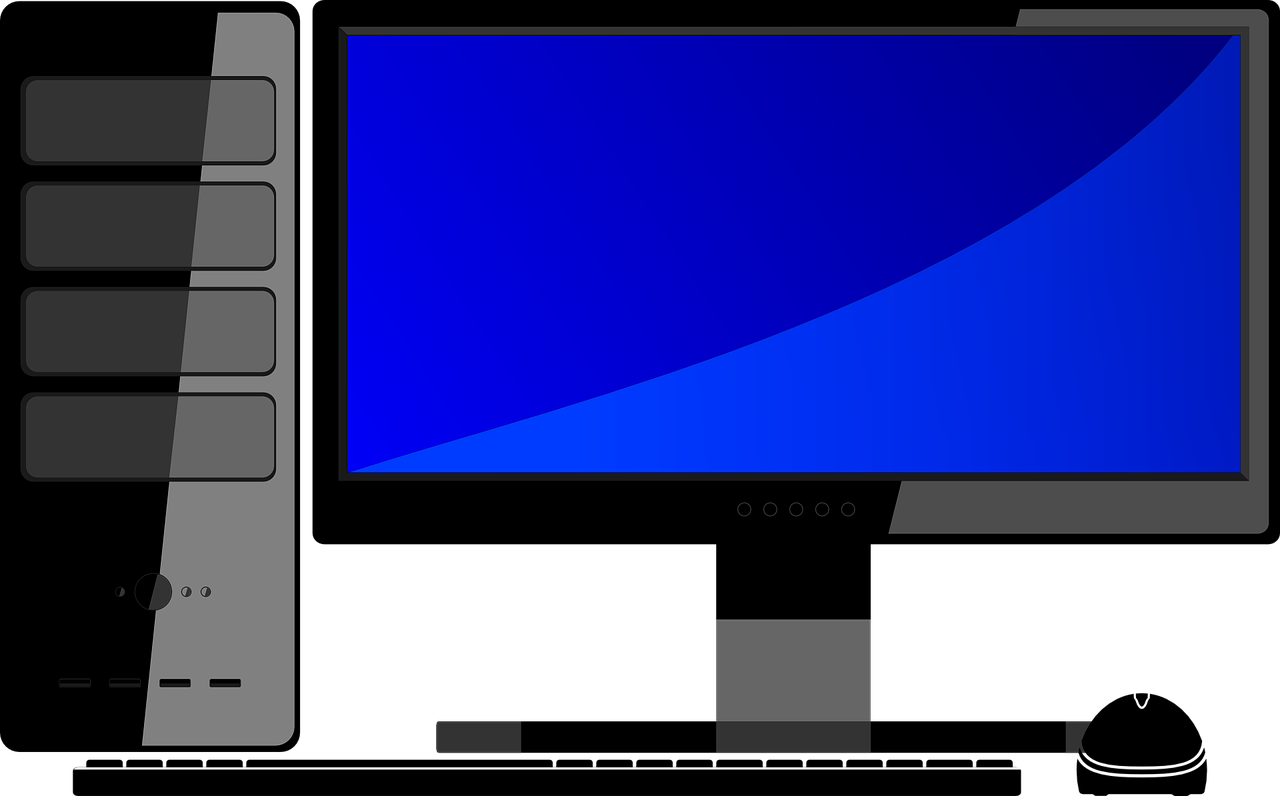
13 Ways to Stop Computers from Aging You
Is your computer aging you? Age doesn’t matter, because cosmetic surgeons claim that they are seeing more and more younger patients showing signs of aging. These include accelerated fine lines, wrinkles, frown lines, turkey neck, deep wrinkles, and jowls. In September 2010, the Daily Mail published an interesting report. According to a leading cosmetic surgeon, professionals who sit for hours in front of the computer—and who tend to squint, frown, or remain in one position for a long period of time—are at a greater risk for the appearance of premature aging. But there are many things you can do to prevent this from happening.Allergic Reactions that Lead to Aging
“Recent research suggests…that prolonged exposure to a computer screen may lead to discoloration, blotches, rashes, and skin allergies. Those with pre-existing skin problems, like rosacea and sun sensitivity, could be even more at risk, according to WritingandWellness.com.
They go on to say that, “According to some scientists, monitors create an electrostatic field that attracts floating dust that can then settle on the skin and cause dryness, irritation, and allergic reactions—particularly in poorly ventilated areas. Swedish associate professor at the Experimental Dermatology Unit, Karolinska Institute, Olle Johansson, agrees that in some sensitive individuals, excessive screen exposure can lead to ‘screen dermatitis,’ in which skin cells suffer as a result of consistent exposure to light and electromagnetic fields.”
Light Emissions
Older CRT monitors used to emit low levels of UV light, but newer flat-panel LCD screens have not been found to do that. However, they do emit LED light, which has been connected to eye damage.
WritingandWellness.com says, “A 2013 study linked LED lights in bulbs, computers, cell phones, and TVs to increased risk of irreparable harm to the retina in the eye. Researchers stated the damage came from high levels of radiation in the “blue band” of light. They estimated the problem is likely to grow as more computers, mobile phones and TV screens use LED lights. Experts have called for built-in filters to cut down on the blue glare.”
Blue-blocking sunglasses, which are amber-colored, were originally designed for the NASA space program. Astronauts need powerful eye protection in outer space, where ultraviolet (UV) rays from the sun are incredibly strong.
A sunglass manufacturer developed a special design that blocked not only the UV rays but also blue rays.1 The glasses had the desirable “side effect” of making objects appear sharper, but the real benefits of blocking blue light are only beginning to be understood.

Mercola.com states that antioxidants may protect your eyes from blue light exposure. “Together, lutein and the zeaxanthin isomers absorb a broader spectrum of high-energy blue light, which offers greater protection of retinal tissue.”6 Lutein and zeaxanthin are primarily found in green leafy vegetables, with kale and (cooked) spinach topping the list of lutein-rich foods.
You’ll also find these nutrients in orange- and yellow-colored fruits and vegetables…Organic, pastured egg yolks are also a good source.”
Electromagnetic Emissions
Electromagnetic radiation is emitted from all electronic equipment. Constant heavy exposure to electromagnetic radiation has been shown to increase cortisol levels, which leads to tiredness, higher stress, reduced ability to concentrate and lower immunity. It can also have many other negative health effects.
There is a good article called “Himalayan Salt Lamp Benefits: Do Salt Lamps Really Work?” It explains how Himalayan salt lamps attract microscopic compounds that float invisibly in the air and how they also generate negative ions. Negative ions neutralize the positive ions emitted during electromagnetic radiation.

However, salt lamps are low level and gradually cumulative. There are two other negative ionizers that I know of, one natural and one man-made.
Among other things, the natural gemstone tourmaline suppresses electromagnetic fields. In “Tourmaline – The Electric Stone,” Ki Flow explains that in recent years tourmaline has been closely investigated for its potential to counteract the effects of electromagnetic fields, which are thought to be harmful. Researchers suspect that the weak electric current generated by tourmaline suppresses electromagnetic fields in the immediate environment.” Tourmaline can be transparent or any translucent shade of red, pink, purple, yellow, green, blue, brown or amber or a combination of any of these colors. But black tourmaline is believed by holistic practitioners to emit the most powerful healing energy of all tourmaline gems.
Since tourmaline has a low-level natural current, something stronger and more effective has been invented: the negative ionizer. In “The Best Negative Ion Generators | Home Air Ionizer Reviews 2017“, negativeionizers.net explain how to choose the best:
“While ozone emitting ionizers are good for eliminating odors and airborne toxins, and may incorporate ion generation, like this popular one, they generally aren’t recommended for extended periods of use near where you work or sleep. Ozone is reactive and unstable and if you can smell it – that faint bleach/office printer smell – then you probably shouldn’t be breathing it in for long periods. Negative ions, on the other hand, are exceptionally healthy to breathe in when generated properly, and will also clear the air without the smell of ozone.”

Sitting Too Much
I recently posted an article, “Did You Know Sitting Is The New Smoking?” In it, I explain how sitting too long (i.e., as when you are sitting at a computer) goes beyond just aging you…it also increases the risk of disease and death.
How To Protect Yourself from Your Computer’s Aging Effects
- Just as I said in my recent article about sitting too much, keep track of time so that you take a break for 5-15 minutes every hour to move around. That goes for your eyes, too. Focus on something far away during that break time. Stretch your neck by looking up at the ceiling for 20 seconds. Look left and right to stretch your neck.
- Adjust your working space so you’re not always looking down at the screen.
- Purchase an anti-glare screen that fits over the computer monitor to cut down on radiation exposure and the glare of blue light.
- Purchase a Himalayan salt lamp for your office. The heated salt emits negative ions to neutralize the positive ions being emitted from your electronic devices.
- Wear sunscreen every day. Also, use skin care products with antioxidants in them—they provide natural protection from UV radiation. Consider applying moisturizer or a hydrating mist periodically through a long day. At the very least, wear a long-lasting moisturizer.
- Drink plenty of water to keep your skin hydrated.
- Maintain a good distance from the monitor and clean it regularly (to remove dust).
- Place a mirror by your computer screen so you can see if you’re frowning or squinting. (Ignore comments about your vanity.)
- Wear amber-tinted glasses.
- Use a PC with an ethernet cable instead of wi-fi connection. For more information, see mercola.com.
- Switch to flat-screen TVs and computer monitors as these emit less EMFs than the older styles.
- Keep computer use to a minimum and unplug when not in use. (See inspiredliving.com)
- Keep a spider plant, African violet and/or cacti near your computer. These three plants are said to absorb radiation. (Perboli.com)
Did you know your computer was so damaging to you? Have you tried any of these preventive measures? Do you have any new information to add? Let us know in the comments below. Also, sign up for emails below to get future blog posts as they come out every Thursday and Saturday. Follow YourTrueSelfBlog on Facebook, Instagram and Pinterest.




Leave a Reply